# 创建HTML文档
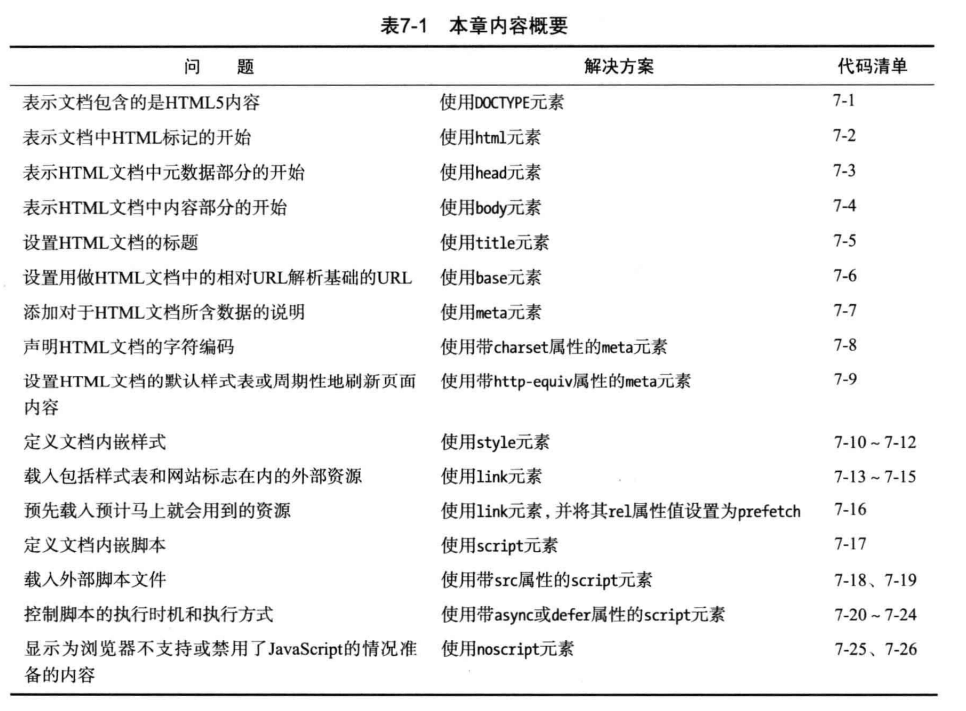
# body元素的默认样式
body {
margin: 8px;
}
# base元素(相对URL基址)
设置相对URL的解析基础地址
<!DOCTYPE html>
<html>
<head>
<meta charset="utf-8">
<title>base元素</title>
<!-- 默认当前路径下,打开新窗口-->
<!-- <base href="" target="_blank"> -->
<!-- 基础url为 http://zuo11.com -->
<base href="http://zuo11.com" target="_blank">
</head>
<body>
<a href="1.html">访问1.html</a>
</body>
</html>
# meta元素
用元数据说明文档
- 局部属性: name, content, charset, http-equiv
- 虚元素
- HTML5新增charset属性
# 指定名/值元数据对
# 声明字符编码
<!DOCTYPE html>
<html>
<head>
<!-- 声明字符编码,防止汉字显示乱码 -->
<meta charset="utf-8">
<title>base元素</title>
<!-- 文档内容说明-->
<meta name="application name" content="meta.html">
<meta name="author" content="guoqzuo">
<meta name="description" content="测试 meta元素">
<meta name="keywords" content="meta,如何使用keywords">
<!--
搜索引擎相关说明:
noindex 表示不要索引本页;
noarchive 表示不要将本页存档或缓存;
nofollow 表示不要顺着本页中的链接继续搜索下去
-->
<meta name="robots" content="noindex">
</head>
<body>
<a href="1.html">访问1.html</a>
</body>
</html>
# http-equiv改写http标头字段
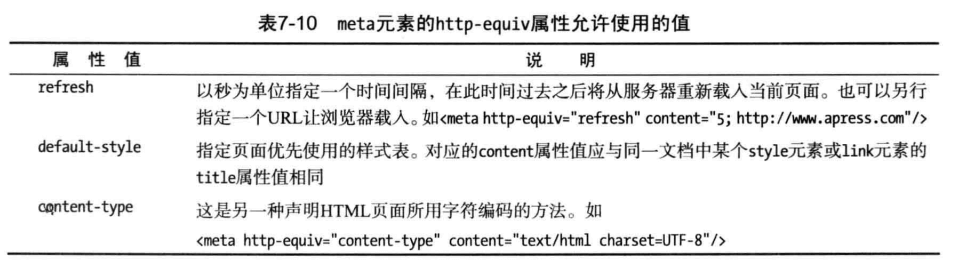
<!-- 让浏览器每隔5s再次载入页面 -->
<meta http-equiv="refresh" content="5">
<!-- 5秒后,载入http://zuo11.com -->
<meta http-equiv="refresh" content="5;http://www.zuo11.com">
# style
- 父元素可以是head, div, aside, section, article等
- 局部属性: type, media, scoped
- scoped属性属于HTML5新增
# 指定样式类型type
浏览器支持的样式类型只有css一种,所以值总是text/css
<style type="text/css">
</style>
# 指定样式范围scoped
如果没指定,HTML页面任何地方的文档,会作用于整个文档,如果有指定,那只作用于该元素的父元素和所有兄弟元素。
<style type="text/css" scoped>
</style>
# 指定样式适用的媒体media
media可选值如下
- all 将样式用于所有设备(默认)
- screen 显示器屏幕
- print 打印
- projection 投影仪
- tv 电视
<!DOCTYPE html>
<html>
<head>
<meta charset="utf-8">
<title>style media</title>
<style media="screen">
/* 显示样式 */
a {
color: red;
}
</style>
<style media="print">
/* 打印时的样式 */
a {
color: blue;
}
</style>
<style media="screen AND (min-width:500px)">
/* 屏幕宽度小于500时,应用该样式 */
a {
background: rgba(0,0,0,.1)
}
</style>
<style media="screen AND (max-width:500px)">
/* 屏幕宽度大于500时,应用该样式 */
a {
background: yellow;
}
</style>
</head>
<body>
<a href="1.html">访问1.html</a>
</body>
</html>
# link(指定外部资源)
- 允许的父元素:head,noscript
- 局部属性:href, rel, hreflang, media, type, sizes
- 需元素
<!DOCTYPE html>
<html>
<head>
<meta charset="utf-8">
<title>link相关</title>
<!-- 1.载入样式表, 根据media属性,载入不同的样式 -->
<link rel="stylesheet" href="test.css" media="screen AND (min-width:800px)">
<link rel="stylesheet" href="test_mini.css" media="screen AND (max-width:800px)">
<!-- 2.预先载入资源,在network里面可以看到, 可以要求浏览器预先获取很快就要用到的资源 -->
<link rel="prefetch" href="http://zuo11.com">
<!-- 3.设置tab栏的图标 type="image/x-icon" -->
<link rel="shortcut icon" href="favicon.ico">
</head>
<body>
<p>测试link</p>
<a href="http://zuo11.com">打开: zuo11.com</a>
</body>
</html>
# script元素
载入外部样式时,可以异步加载延迟执行
- 局部属性:src,defer,async, type(如果载入js,这个属性可以省略)
- HTML5新增了async属性
普通情况、defer、async三种情况,加载区别:
- 普通情况:HTML解析,遇到script后会暂停html解析,等script下载、执行才会继续解析html
- defer:HTML解析和script下载同步执行,等html解析完后,才会执行script
- async: HTML解析和script下载同步执行,但script下载完后会立即执行,并暂时中断html解析 详情参见:script位置与执行顺序 (opens new window)
# noscript时重定向页面
<!DOCTYPE html>
<html>
<head>
<meta charset="utf-8">
<title>link相关</title>
<link rel="shortcut icon" href="favicon.ico">
<!-- 如果页面禁止了js,立即跳转到1.html -->
<noscript>
<meta http-equiv="refresh" content="0;1.html">
</noscript>
</head>
<body>
<p>测试link</p>
<a href="http://zuo11.com">打开: zuo11.com</a>
</body>
</html>
← HTML5元素背景知识 标记文字 →